To carry out the inclusion of this fix, you need to follow these steps:
- Open your arms & weapon parent material.
- Add the following material function: MF_NoClippingEffect
Fix #
You must open your weapon / arms parent material. In case you are using First Person Template you will locate it here:
Game/FirstPerson/Character/Materials/M_UE4Man_Body
Game/FirstPerson/FPWeapon/Materials/M_FPGun
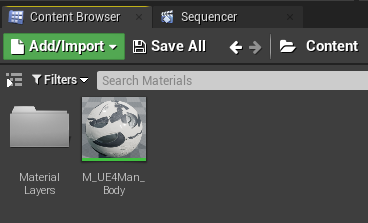
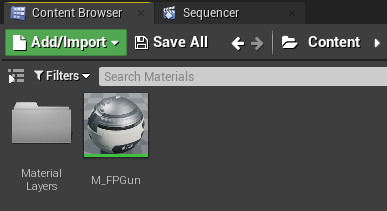
Open these materials and add the following material function to your material:
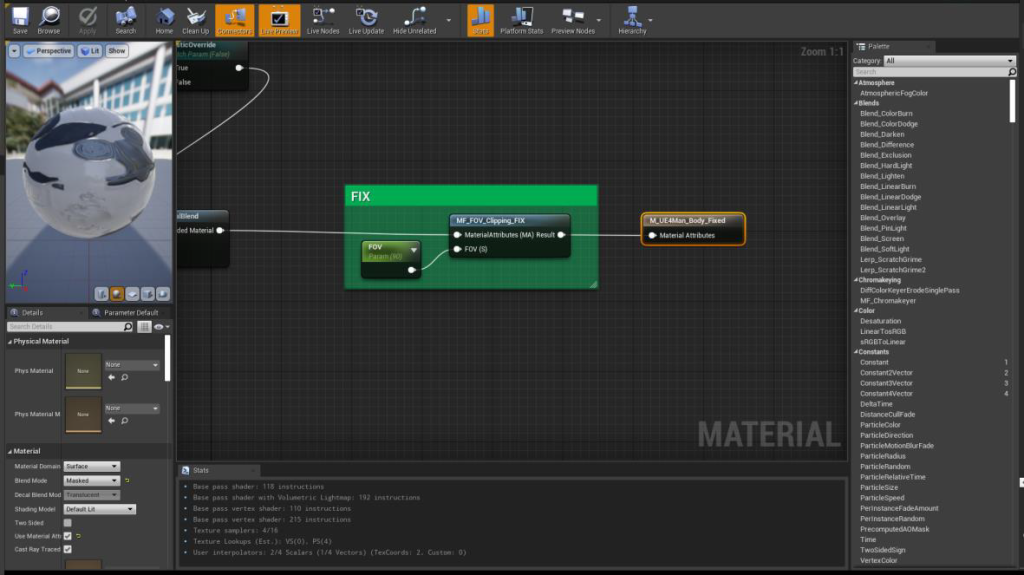
Now everything is set up! Remember that you need an scalar parameter (usually named FOV or Field Of View) that will determine the custom weapon FOV. You can update this parameter during the game execution.



