Command Modification #
This Asset includes a number of default commands. These are located in the following directory: CustomInGameConsole/InGameConsole/Tasks
These Tasks inherit from the BT_CommandTaskBase class. The main function to take into account within these methods is ExecuteTask. This is the function that carries out the action of the command. This would include everything related to the consequences of using a code, such as updating the FOV of the camera.
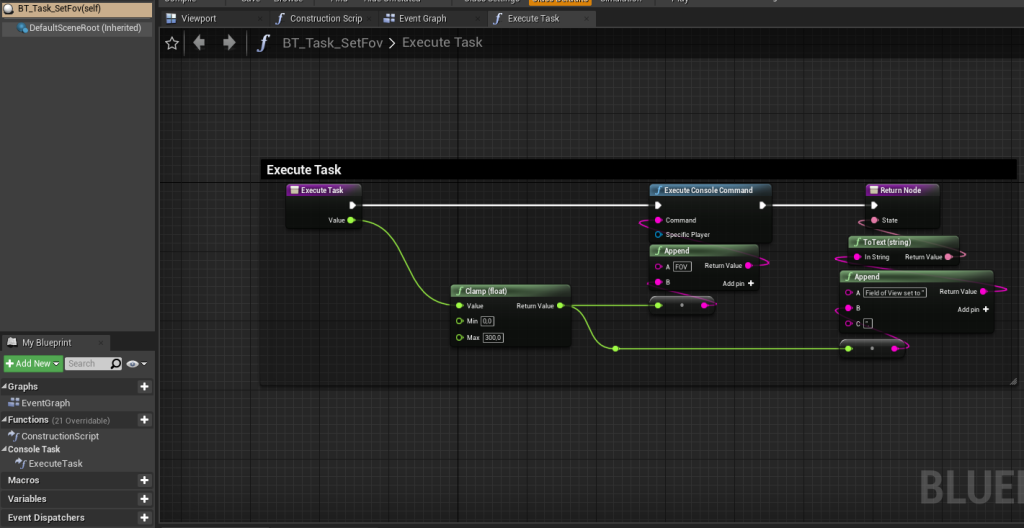
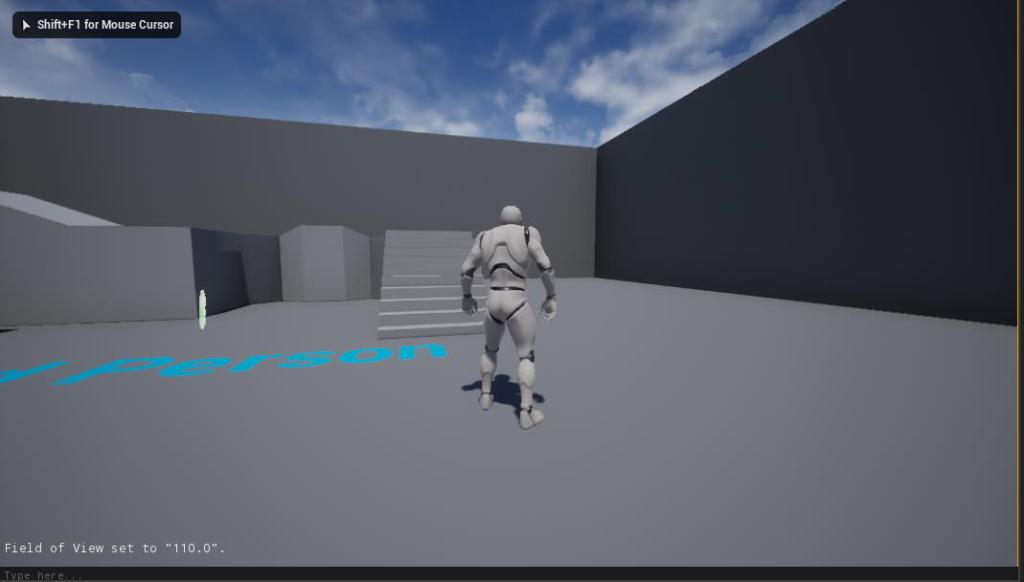
All the commands already included, can be modified in their respective Task.
Create New Command #
To create a command, you have two possibilities:
- Create a Child Blueprint Class of BT_CommandTaskBase.
- Duplicate an existing Task.
Once this is done, you only have to modify the content of the ExecuteTask function.
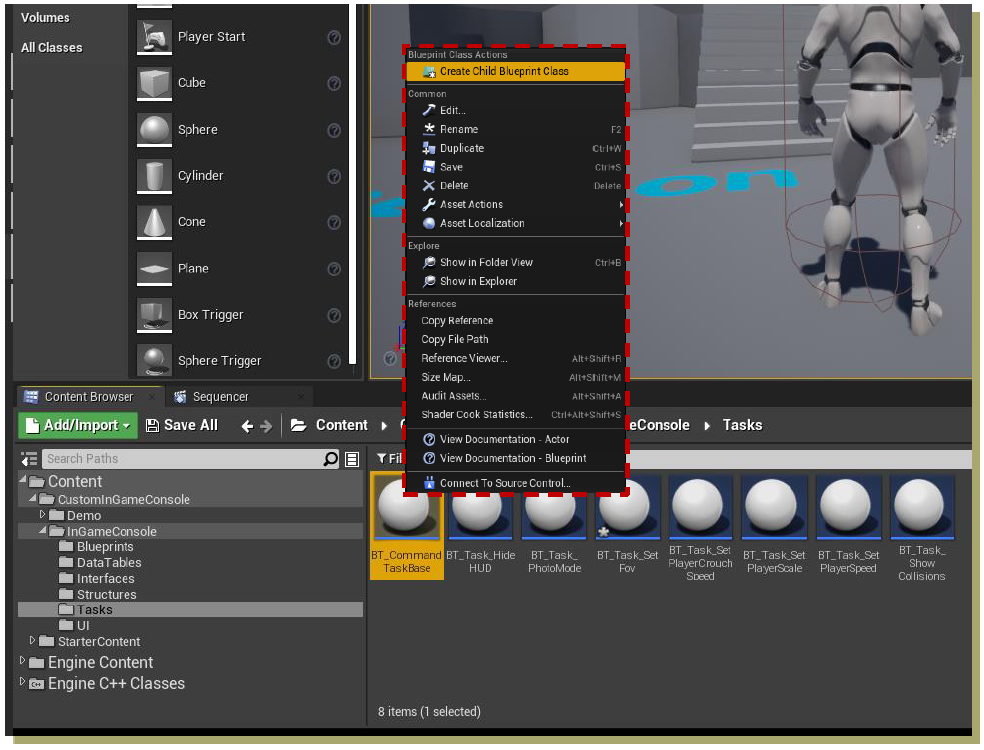
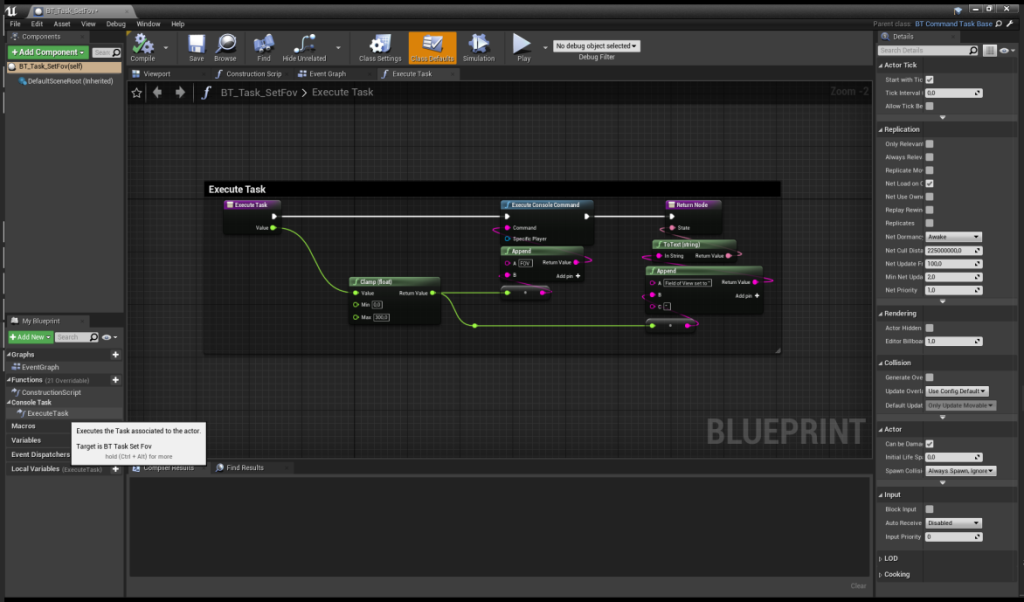
Now, you must access the CustomInGameConsole/InGameConsole/DataTables directory and select the file named DT_ConsoleCommands.
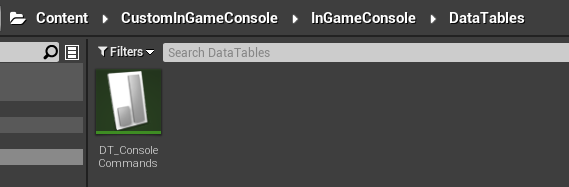
Here, you can create a new command by adding a new row. You will need to name the command and assign the Task you want to be executed after typing the code.
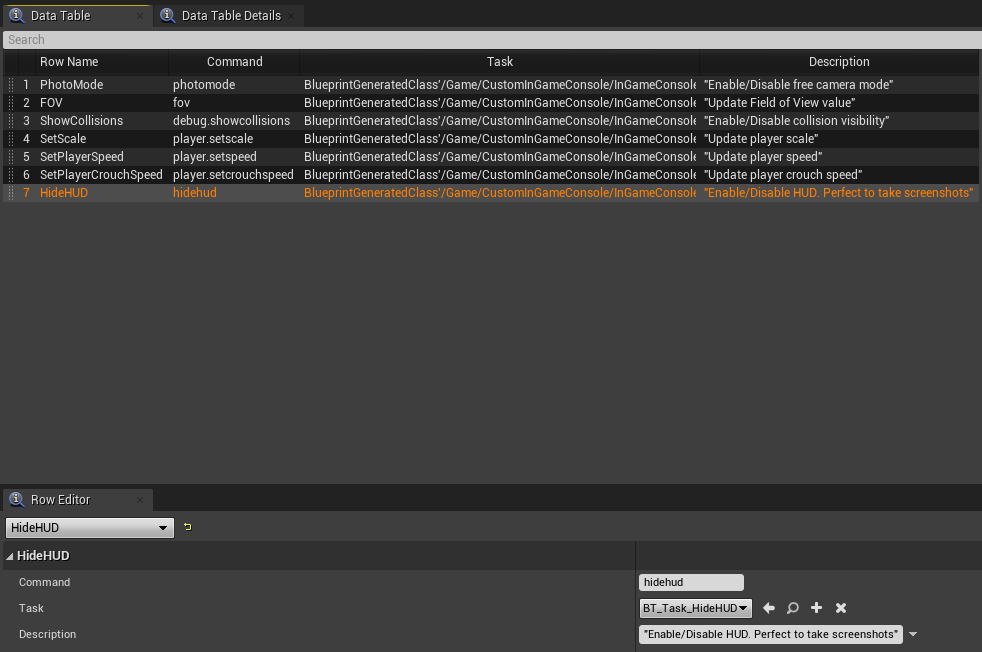
Once this is done, the new command will now be available to be typed in the custom command console.



